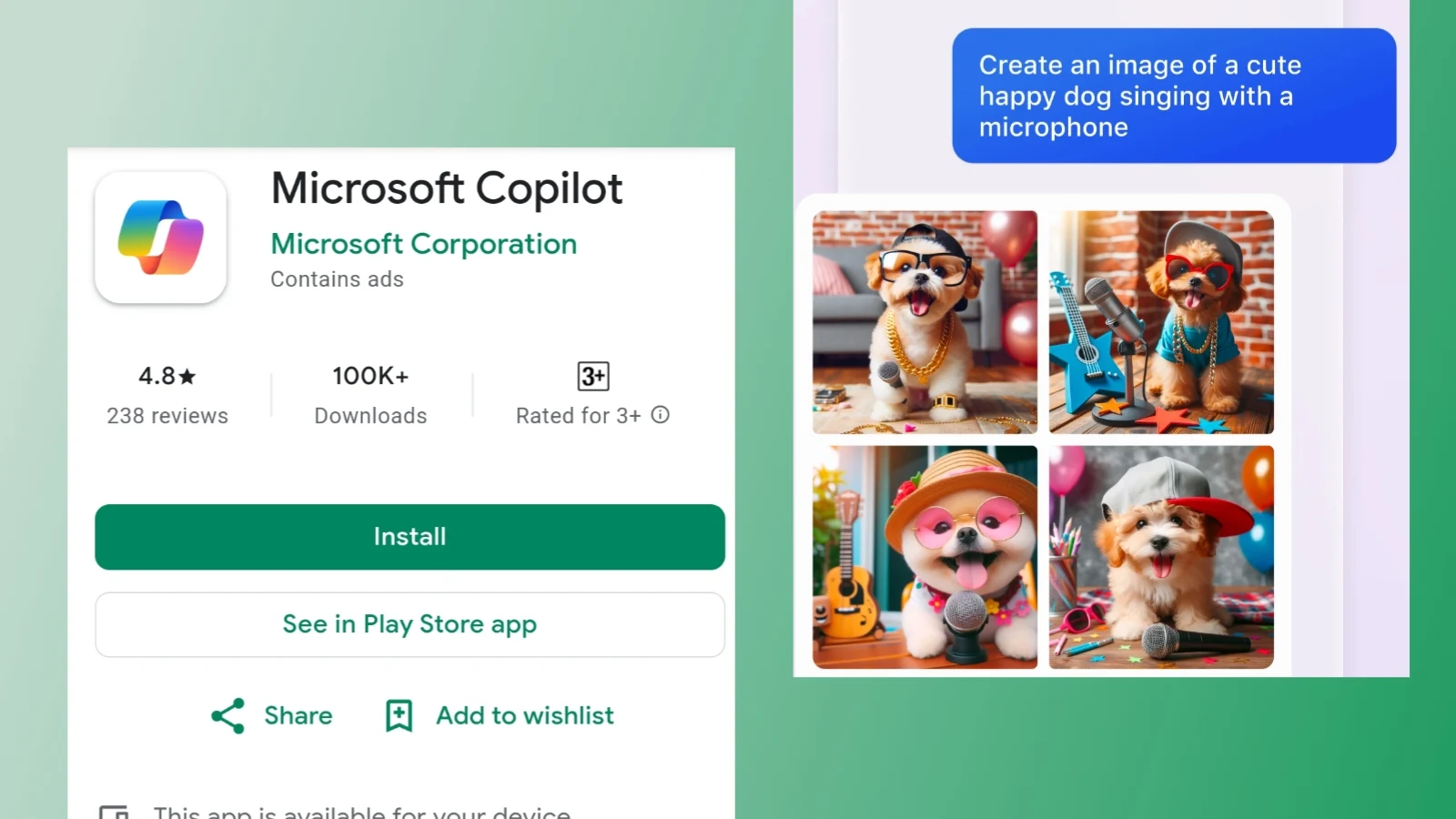
Microsoft Copilot is up and running on a bunch of platforms, like Windows, Microsoft 365, Edge, and now Android.
Although it was originally a rebranded version of Bing Chat, you can use it as a standalone app, similar to ChatGPT.
This app provides a more streamlined experience compared to Copilot's integration into the Bing search engine and Edge browser.
It features the latest OpenAI models, such as GPT-4, and DALL·E 3, focusing solely on its AI capabilities without additional features like news, tabs, or images.
To use Microsoft Copilot AI, you must download the app from the Google Play Store.
Download NowThere is no sign-in required. So you can use this without your Microsoft credentials. But make sure to sign in if you want to ask more questions and want to have a longer conversation.
While currently available for Android, there's no information on its release for iOS, but the potential for its expansion to iOS may happen in the future.



Capabilities of the Copilot AI app
- Answering queries
- Generating images with DALL-E
- Drafting emails
- Compose stories or scripts
- Summarizing complex texts
- Multilingual content translation, proofreading, and optimization
- Create personalized travel itineraries
- Write and update job resumes
- Offering inspiration, playing games, and giving advice.
Microsoft copilot release date
The Copilot app was released on December 19, 2023, on the Google Play Store by Microsoft Corporation.
And within a week, the download count is soaring, with over 100k+ downloads so far.
This may be a reason for the widespread use of ChatGPT which has over 10 million downloads, making it the most popular chatbot of all time. Microsoft Copilot requires Android 11 and up operating systems, so make sure your device has it.
Related Posts
Is Microsoft Copilot available?
Yes, Microsoft Copilot is available on various platforms as an integration.
-
As a standalone app: You can access Microsoft Copilot through its Android app, available to download in the Google Play Store.
Integrated within Microsoft 365: If you have a Microsoft 365 subscription, Copilot is available within various apps like Word, Excel, PowerPoint, Outlook, and Teams.
In Windows 11: you can access Copilot as a replacement for Cortana, offering assistance with various tasks like searching for files, composing emails, and scheduling meetings.
In Microsoft Edge: Copilot is built-in to Microsoft Edge, providing features like summarizing webpages, translating languages, and suggesting relevant information while browsing.
How do I enable Microsoft Copilot?
There is no need to enable Copilot AI since it has been integrated into most Microsoft products.
For example, if you're using the Microsoft Edge browser or Bing, you will be able to use this copilot chatbot within the browser. If you have a Microsoft 365 subscription, you can utilize the AI assistant support of Copilot in PowerPoint, Excel, or Word.
Besides, you can use it as a replacement for Cortana in Windows 11 and as a standalone Android app for smartphone users.
Can you download Microsoft Copilot?
Yes, you can download the Microsoft Copilot Android app for free in the Google Play Store. It has powerful GPT 4 models and Dall. E 3 image generation features integration.
How do I download it?
-
Open Google Play Store.
Search for ‘Microsoft Copilot App’.
Download the app (it is currently supported on Android 11 or higher operating system).
Open the Copilot app
Use it by providing prompts or instructions.
You can use it without sign-in but for a more personalized, long conversation, it is recommended to sign in using your Microsoft account.
Microsoft copilot Vs ChatGPT
Microsoft Copilot and ChatGPT are both AI-powered language models, but they serve different purposes and have a variety of functionalities:
Microsoft Copilot is tailored to assist developers in coding tasks, offering suggestions and completion for programming, while ChatGPT is a more general-purpose language model capable of generating text across a wide range of applications and contexts beyond coding.
How do I create AI songs using Microsoft Copilot?
The Microsoft Copilot isn't capable enough to do this. So you have to download a plugin called Suno in order to perform this action.
-
Microsoft partnered with Suno to integrate Suno's capabilities into Microsoft Copilot.
The plugin allows you to create personalized songs with simple prompts
You can toggle the plugin on, enter a prompt (e.g., "Create a song about a bee"), and Copilot will generate a song based on the prompt.
The process takes a few seconds to a minute, depending on the complexity of the request, and provides you with a generated song that can be listened to and copied for future reference.
There's a privacy note: song requests are sent to Suno and may contain sensitive data, so users concerned about privacy can toggle the plugin off. Users are encouraged to try the plugin and share their experiences in the comments
